.png)
Job Seeker Registration
Why Participate ● Candidate Experience ● How It Works

Complete your registration and upload your resume. Interested Employers will be sending interview invites prior to the event.

Get the chance to source hundreds of jobs, apply in real-time, and put your resume in front of key decision-makers.

Recruiters will schedule job interviews on the event day and conduct them through audio and video.
Recruiters: Find Nursing Talent
Connect with Nursing Talent
Connect with nursing professionals from across Canada and the United States who are interested in nontraditional roles.
Showcase your organization
Showcase to nursing professionals to engage with future job prospects and showcase your courses and opportunities.
Explore your resume database
Hiring a nursing professional? You can use our resume database in platform to connect with potential candidates.
About NurseRecruit
NurseRecruit is a virtual platform connecting nursing & healthcare students, new graduates and experienced healthcare professionals with employment opportunities through Canada and internationally. Our events are free for job seekers to attend and connect with recruiters from top organizations hiring students, registered practical nurses, registered nurses, nurse practitioners, support workers, and other allied healthcare professionals.

About The RN Resume
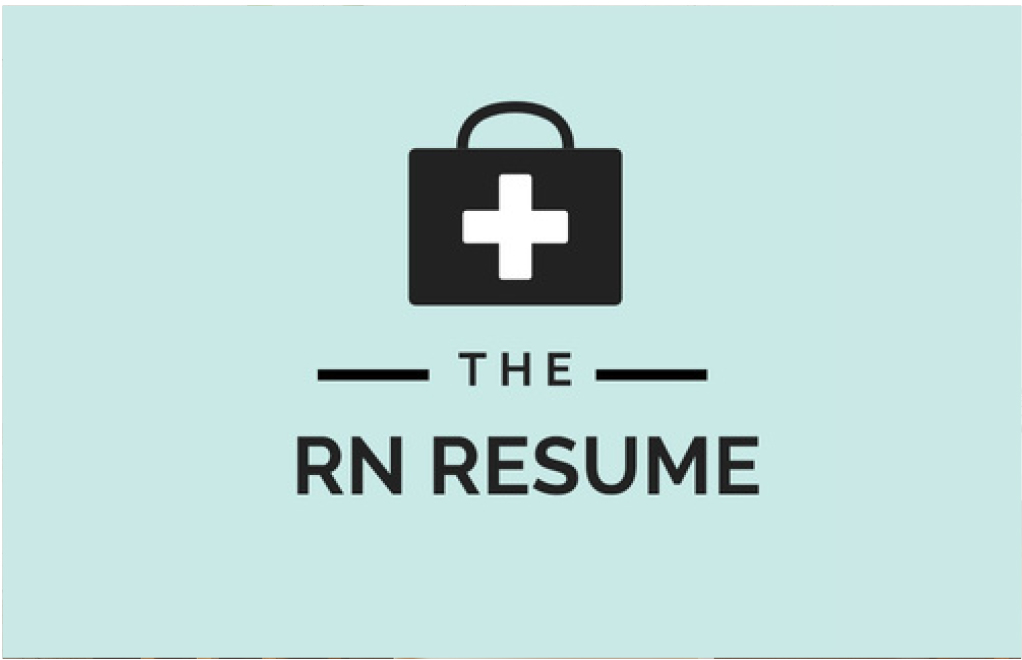
The RN Resume is a boutique full-service career support service for nurses, by nurses! Helping nurses land remote and nontraditional jobs. Let us help you with your resume, cover letter, career coaching, interview coaching, LinkedIn profile, and more. We provide 1:1 help, group coaching, and digital products. The RN Resume is founded by Sara Fung, RN, MN, a Registered Nurse and Entrepreneur
Attendee Event FAQ:
- Check your internet connection and ensure it’s stable.
- Refresh the page to resolve minor glitches or loading problems.
- Clear your browser cache, history, and cookies.
- Use a supported browser like Chrome, Firefox, or Safari.
- Temporarily disable browser extensions or add-ons.
- Try accessing the virtual career fair from a different device.
- Check your audio and video settings, ensuring they are properly connected and enabled.
- Click the online chat support button in the event platform.
- Visit the vFairs Help Desk in the main event lobby to connect with support.
- For additional support, you can also complete our contact form and we will do our best to get back to you as soon as possible.
Employer Event FAQ:
A computer with a webcam and microphone, and a web browser, we recommend Google Chrome.















